VBA: Getting Started with VBA in Excel
Leverage Excel’s VBA tool for operations, macros, and debugging. Learn to format cells, manage sheets, and utilize FormatConditions object.
About this course
Excel’s VBA can be a powerful tool useful for a multitude of purposes if you know how to leverage its capabilities, debug issues, and mitigate for specific limitations. In this introductory course, you’ll begin by using subroutines in VBA to perform operations. You’ll then define functions and reference and edit cell ranges and Excel sheets with VBA. After that, you’ll invoke subroutines with relative cell references, record macros in Excel, and debug macros in VBA. You’ll insert columns and sheets from VBA and format cells based on a condition in VBA both manually and using a FormatConditions object. Finally, you’ll illustrate how clearing formatting using a FormatConditions object will only clear formatting created using a FormatConditions object, not by using if-else conditionals.
Learning objectives
Discover the key concepts covered in this course
Customize excel menus to display developer features, enter the vba console, identify the default macro settings in the trust center, create an auto-open macro, display a message-box from vba, associate the auto-open macro with an excel workbook, and save that workbook as a macro-enabled (.xlsm) workbook
Create an auto-close macro, contrast the working of the auto-open and auto-close macros, compare functions and sub-routines in vba, create a function that accesses the user name using the excel object model, invoke that function from a worksheet cell, access and modify the contents of the active cell from vba, use cell references with cell addresses from vba, and invoke subroutines using the macros>run menu
Show all







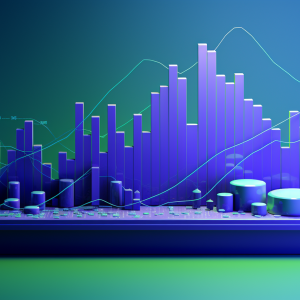

There are no reviews yet.