Creating documents efficiently with Copilot for Microsoft 365
Leverage AI with Copilot for Microsoft 365. Enhance document creation in Word, amplify presentations in PowerPoint, boost collaboration in Loop, and facilitates brainstorming in Whiteboard.
About this course
Copilot for Microsoft 365 harnesses the power of generative AI to transform the way documents are produced. In this course, we show you how to use Copilot across various applications for enhanced productivity. First, see how Copilot aids in drafting and refining professional documents in Word 365. Find out how to use it to create content, rewrite text, and quickly get information from your document. Next, discover how Copilot simplifies presentation creation in PowerPoint 365. Learn how to create a presentation from scratch, from an outline, and from a template, and enhance your presentation by adding slides, images, and summaries. The last part of the course explores Copilot in two powerful web applications. See how Copilot fuels collaboration in Microsoft Loop by creating and rewriting content, and recapping changes. Learn how Copilot facilitates brainstorming in Whiteboard by suggesting and organizing ideas. Finally, learn the art of writing effective prompts for generative AI to optimize your desired output in Copilot.
Learning objectives
Discover the key concepts covered in the creating documents efficiently with copilot for microsoft 365 course
Create and add to word documents using copilot
Rewrite text, visualize text as a table, and chat with copilot in word
Show all




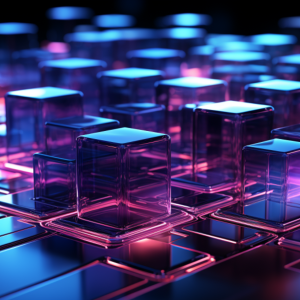

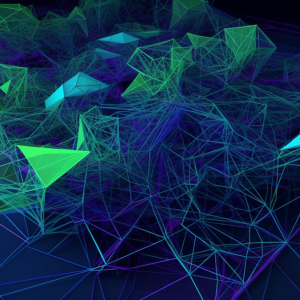

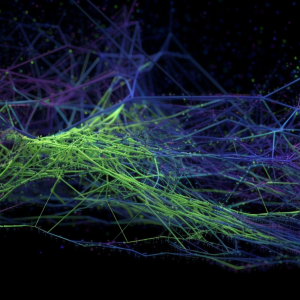

There are no reviews yet.