Google Associate Cloud Engineer: Google Cloud Resource Manager
Learn how to use Google Cloud Resource Manager to hierarchically manage resources. Learn to create labels and tags, move and migrate projects, and view audit logs.
About this course
Google Cloud Resource Manager allows you to hierarchically manage resources by project, folder, and organization. In this course, you’ll learn about Google Cloud Resource Manager and the resource hierarchy, as well as how to set up an organization resource to ensure projects will follow the organization’s life cycle on Google Cloud. You’ll then examine how to create and manage a Google Cloud project and an organization. You’ll explore how to create labels and tags, move and migrate projects, and enable APIs within projects. Next, you’ll learn how to manage Google Cloud folders by learning how to set roles and permissions, create folders, configure access, and create a project in a folder. Finally, you’ll learn to enable and view audit logs, and set up and manage Cloud Identity. This course is one of a collection of courses that prepares learners for the Google Cloud Associate Cloud Engineer certification.
Learning objectives
Discover the key concepts covered in this course
Describe google cloud resource manager
Describe the resource hierarchy
Show all








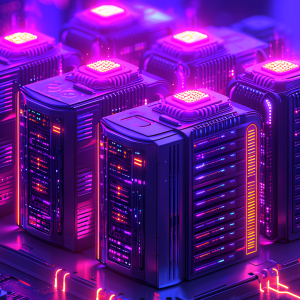

There are no reviews yet.