HTML 201: Intermediate HTML web development
Learn Intermediate Level HTML.
SKILLS YOU WILL GAIN
- HTML 5
- Web Development
WHAT YOU WILL LEARN
- Internal page links
- How to add a favicon icon to your webpage tab in your browser
- Asset pathing
- Tables
- Beginner-friendly CSS
- HTML entities
- Form and form elements such as input fields and dropdown menus
- How to embed a YouTube video
Prerequisites
User Reviews
Be the first to review “HTML 201: Intermediate HTML web development”

HTML 201: Intermediate HTML web development
Original price was: ₹995.00.₹199.00Current price is: ₹199.00.


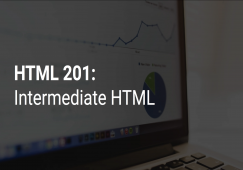

There are no reviews yet.