This course is for anyone who works with JSON on Unix/Linux Command-line or using Bash Shell Scripts.
Currently, DevOps Automation is more into REST APIs usage and REST APIs Response is JSON. So, to implement bash shell scripts by using REST APIs then you must know how to parse the response of REST API (I.e, parsing JSON Data).
JQ is a command-line utility developed to Parse JSON data. Parsing JSON Data is nothing but – Reading, Writing and Modifying the JSON Data.
We can also parse JSON Data with sed, awk, or grep commands but these are not perfect utilities to Parse JSON Data because we have to write more complex logic to work with JSON Data,
Its very easy to work with JSON Data using Jq Command. JQ supports filters, function, conditions, operators, and other language features.
What You Will Learn here:
-
Learn the basics of Jq
-
Explore how to Parse (read and write) JSON Data with Jq Command
-
Learn how to use Jq Command in Bash Shell Scripting
-
Find out how to pretty print json in the command line
-
Learn to use different type of filter on JSON Data
-
Discover how to use Jq select function with iterator filter and map function
Prerequisites
-
Linux/Mac System to Practice
-
Knowledge on Command Line
-
Basic Knowledge on Usage of Pipelines and redirections
-
Basic Knowledge on JSON Data
–



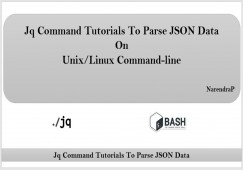





There are no reviews yet.