Create and Share Analytics with Jupyter Notebooks
This course covers the important aspects of working with Jupyter notebooks, including installation and the role of kernels, magic functions, and running shell commands. In addition, the power of cloud-hosted Jupyter notebooks is explored on AWS, Microsoft Azure as well as the Google Cloud Platform.
Python has exploded in popularity in recent years, largely because it makes analyzing and working with data so incredibly simple. Jupyter is an execution environment rather than a fully-fledged IDE, but even so, notebooks have various important features that are worth understanding thoroughly. In this course, Create and Share Analytics with Jupyter Notebooks, you will learn how Jupyter notebooks are a key driver of Python’s popularity, by providing an incredibly intuitive, interactive environment for executing Python programs. First, you will learn how to get up and running with Jupyter notebooks, and how best to leverage features such as markdown to enhance the readability of your code. Next, you will discover how more advanced features such as magic functions work, and how the next generation offering from Jupyter, named JupyterLab goes even further towards a fully-fledged development environment. Finally, you will round out your knowledge by working with cloud-hosted Jupyter notebooks on each of the major cloud platforms. When you’re finished with this course, you will have the skills and knowledge to leverage the full power of Jupyter notebooks and Jupyterlab, particularly in the context of cloud-hosted notebooks for distributed and collaborative use-cases.
Author Name: Janani Ravi
Author Description:
Janani has a Masters degree from Stanford and worked for 7+ years at Google. She was one of the original engineers on Google Docs and holds 4 patents for its real-time collaborative editing framework. After spending years working in tech in the Bay Area, New York, and Singapore at companies such as Microsoft, Google, and Flipkart, Janani finally decided to combine her love for technology with her passion for teaching. She is now the co-founder of Loonycorn, a content studio focused on providing … more
Table of Contents
- Course Overview
1min - Getting Started with Jupyter Notebooks
39mins - Understanding Jupyter Notebooks
34mins - Creating Shareable Analyses in Jupyter Notebooks
31mins - Working with Cloud-hosted Jupyter Notebooks
25mins




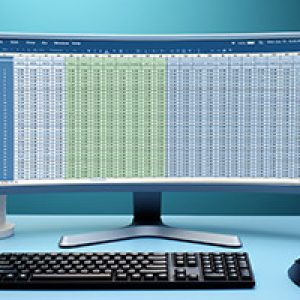





There are no reviews yet.