Excel 2013: An Analytics Superhub
A look at the analytics capabilities in the core Excel product and its add-ins, including PowerPivot, Power View, “Data Explorer” and “GeoFlow,” as well as an investigation into how to use these tools together.
This course goes through how to use Excel as an analytics client for BI and Big Data. With coverage applicable to several versions of Excel, but with emphasis on the new capabilities of Excel 2013, the content includes details on, and numerous demos of, the analytics capabilities in the core Excel product and its add-ins, including PowerPivot, Power View, and preview add-ins code-named “Data Explorer” and “GeoFlow.” This course provides great detail on each tool and shows how they can be used in combination, as well as, with data from HDInsight/Hadoop; Microsoft’s Big Data Platform. Tie-ins to SharePoint are discussed and integration with Office 365 is demoed.
Author Name: Andrew Brust
Author Description:
Andrew Brust is the founder and CEO of Blue Badge Insights. He advises data and analytics ISVs on winning in the market, solution providers on their service offerings, and customers on their analytics strategy. He writes about Big Data for ZDNet and The New Stack and also co-chairs the Visual Studio Live! series of developer conferences. Andrew is an entrepreneur, a consulting veteran, a former research director, and a current Microsoft Regional Director and MVP.
Table of Contents
- Introduction
3mins - Excel as a BI Tool
9mins - Data Management and Modeling: Core Excel and the Excel Data Model
40mins - Data Management and Modeling: PowerPivot
34mins - Data Discovery and Visualization: Power View
21mins - Data Acquisition: “Data Explorer”
28mins - Mapping: “GeoFlow”
21mins - How SharePoint Ties In
14mins - Wrap-Up
8mins



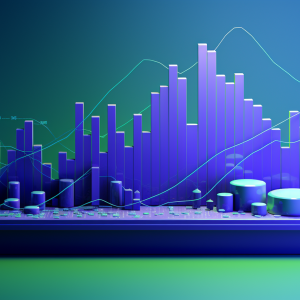


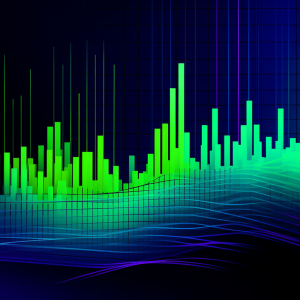
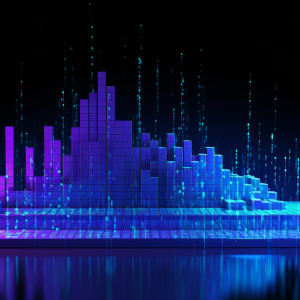

There are no reviews yet.