Eclipse Guided Tour for Java
Learning a robust, extensible integrated development environment for Java is an essential skill. Eclipse is one that runs on Windows, macOS, and Linux. Get productive quickly and learn to leverage the power of the Eclipse Oxygen release.
Being an efficient developer requires a certain level of mastery over your tools. In this course, Eclipse Guided Tour for Java, you will gain the knowledge and expertise needed to efficiently utilize the tools at your disposal in Eclipse. First, you will learn how to leverage the major features of Eclipse. Second, you will discover how to customize your environment. Next, you will explore critical key shortcuts. Finally, you will gain insight into the design philosophy of Eclipse which will allow you to be well-prepared for other languages and future releases. At the completion of this course, you will have both a deeper understanding of how Eclipse is organized and a set of tips, tricks, and techniques that will make you more efficient and effective at both developing and maintaining code.
Author Name: Tod Gentille
Author Description:
Tod has been a software developer since finding an Apple ][ lurking in a chemistry lab at Argonne National Labs circa 1980. Programming everything from Assembler, and Fortran to C#. He spent a couple of decades doing embedded development with C++ and recently developed applications with TypeScript and React.
Table of Contents
- Course Overview
1min - Getting Started
17mins - Exploring the Eclipse Workbench
14mins - Digging Deep into the Project/Package Explorer
28mins - Editing Code
32mins - Customizing Eclipse
26mins - Navigating Code
17mins - Searching and Navigating with More Power
25mins - Making the IDE Work Harder for You
55mins






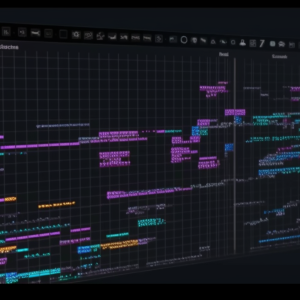

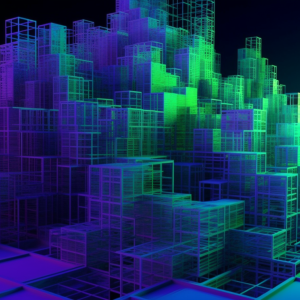
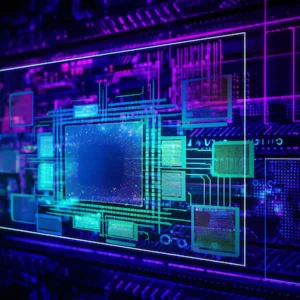
There are no reviews yet.