Master How To Load Documents Across Formats with LangChain
Master document loading across various formats with LangChain. Learn how to extract, transform, and integrate data from multiple document types into your AI workflows.
At a Glance
Master AI and LLM workflows with LangChain! Learn to load PDFs, Word, CSV, JSON, and more for seamless data integration, optimizing document handling like a pro. This project equips you with the skills you need to streamline your data processing across multiple formats. You’ll build efficient pipelines using Python to streamline document analysis, saving time and reducing errors. Ideal for data scientists and AI developers, this project equips you with tools to automate and optimize document handling for consulting and real-world applications.
_____________________________________________________________________________
- Load and parse text files efficiently
Discover how to use LangChain’s TextLoader to quickly read and process plain text files, making them accessible for further analysis. - Handle PDFs using specialized PDF loaders
Learn to use PyPDFLoader and PyMuPDFLoader to load and extract content from PDF documents. This will allow you to seamlessly integrate reports, policies, and other documents into your AI models. - Load and convert Markdown files
With the UnstructuredMarkdownLoader, you can effortlessly handle Markdown files, which are often used in technical documentation, blogs, and more, converting them into a unified format for data analysis. - Process JSON files with precision
Use the JSONLoader to extract key information from JSON files. This is especially useful for handling structured client feedback, product reviews, or other JSON-based data sources. - Streamline CSV handling for data analysis
Process tabular data using CSVLoader and UnstructuredCSVLoader. Perfect for loading datasets, financial records, or survey data into your analysis pipeline. - Extract content from web pages
Use WebBaseLoader to load content directly from web URLs and HTML pages. Whether it’s scraping content for sentiment analysis or extracting data from client websites, this tool ensures that web data can be seamlessly integrated into your workflow. - Work with Word documents
Learn how to load Word documents using Docx2txtLoader. This is essential for integrating client proposals, contracts, or strategy documents into your automated processing pipeline. - Universal document processing with UnstructuredFileLoader
For any unsupported or unstructured file formats, the UnstructuredFileLoader provides a catch-all solution, ensuring no file type is left out.
- Save time: Manually loading and converting files is tedious and error-prone. LangChain automates this process, allowing you to focus on higher-value tasks like data analysis and insights.
- Improve accuracy: By automating document conversion, you reduce the chances of human error, ensuring that data is consistently and correctly formatted.
- Increase productivity: Streamlining document processing allows you to handle larger workloads, making you more productive and efficient.
- Future-proof your workflow: With support for a wide variety of file formats, LangChain ensures you can handle any new document type your clients may send in the future.
- Data scientists looking to automate document loading and improve workflow efficiency.
- Consultants who handle client documents in various formats and need a streamlined solution for data integration.
- AI developers integrating LangChain into AI/LLM-powered applications to improve data ingestion and processing capabilities.
- Basic knowledge of Python programming.
- Familiarity with data processing workflows.
- A current version of a web browser like Chrome, Edge, Firefox, Internet Explorer, or Safari.








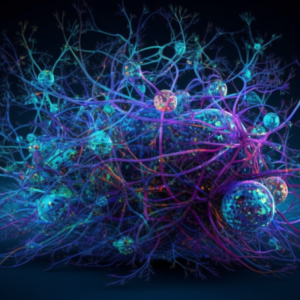
There are no reviews yet.