Solve real problems with LLMs: Create a Customer Support App
Learn to solve real-world problems by building a customer support app using Large Language Models (LLMs). Discover how to enhance user interactions and automate customer service tasks with AI.
At a Glance
Learn all the fundamentals to go from zero to creating an end-to-end LLM application that solves a real problem – this ain’t your grandma’s chatbot! Leverage watsonx, LangChain, Llama2, Llama3, Mixtral and much more. Enhance your skills in artificial intelligence in this Beginner-level guided project.
Imagine having a virtual assistant that can understand customer inquiries, provide accurate and helpful responses, and even perform actions based on user input. With the skills you’ll gain in this project, you can turn that vision into reality. By integrating LLMs like Llama2, Llama3, and Mixtral into a Flask web application, you’ll create a powerful tool that enhances customer support and streamlines interactions.
A Look at the Project Ahead
1. Set up a Python development environment and create a basic Flask web application.
2. Integrate the ibm-watsonx-ai library to leverage LLMs for natural language processing.
3. Craft effective prompts for Llama2, Llama3, and Mixtral models to generate relevant responses.
4. Implement a user-friendly web interface for customers to interact with the AI-powered support app.
5. Enhance the app with advanced features like action buttons and function calling based on user input.
6. Explore prompt engineering techniques to generate actionable JSON outputs from LLMs.
7. Incorporate a vector database for efficient retrieval of relevant information (RAG).
8. Deploy your customer support app to a cloud platform for easy access and scalability.
By completing this project, you’ll gain hands-on experience in building AI-driven applications that solve real-world problems. You’ll learn how to harness the power of LLMs to create intelligent conversational interfaces, automate customer support tasks, and provide personalized assistance to users.
Whether you’re a developer looking to expand your skillset, a business owner seeking to enhance customer experience, or an AI enthusiast eager to explore practical applications, this guided project is perfect for you. You’ll not only learn the technical aspects of integrating LLMs into web applications but also understand the thought process behind designing effective prompts and crafting engaging user experiences.
So, get ready to embark on an exciting journey where you’ll combine the realms of AI, web development, and customer support. By the end of this project, you’ll have a fully functional customer support app that showcases your ability to leverage LLMs for real-world applications. Let’s dive in and start building the future of intelligent customer support!
Prerequisites:
1. This project will be done in Cloud IDE, a virtual lab environment run in a web browser. Therefore, there is nothing to download, install or configure. You just need to use a modern web browser such as Chrome, Firefox, Edge or Safari.
2. All LLMs are hosted on watsonx.ai on the IBM Skills Network account. You do not need to sign up for watsonx.ai to complete this project. However, we do encourage everyone to get a free watsonx.ai trial account to continue learning and experimenting with Generative AI.







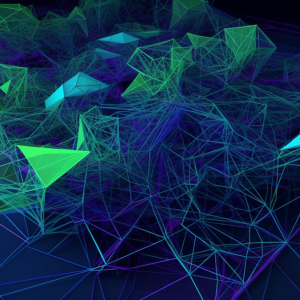
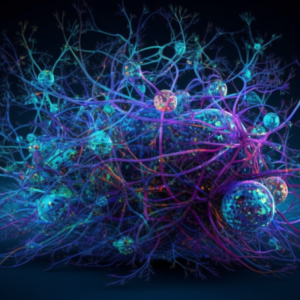
There are no reviews yet.