Getting Started with Tableau Online
Begin your journey with Tableau Online. Learn how to connect to data sources, create interactive dashboards, and share visual insights with colleagues and stakeholders to inform decision-making processes with data-driven visuals.
At a Glance
Tableau is a popular data visualization and business intelligence tool used to analyze and present data. In this guided project, you will learn how to upload files and create a basic dashboard using the online version of Tableau.
Tableau Online, a cloud-based version of Tableau, is a powerful online business intelligence and data visualization tool. It has interactive dashboards, charts, and graphs that you can use to understand complex data sets quickly and easily, easing the work needed to identify trends and relationships.
In this lab, you will gain hands-on experience with Tableau Online. After signing up for the Tableau trial plan, you’ll learn how to navigate the user interface (UI). You’ll discover how to upload external data files to Tableau and create a simple dashboard to visualize your data. This guided project provides a solid foundation for you to continue exploring Tableau’s powerful data visualization capabilities.
A Look at the Project Ahead
After completing this project, you will be able to:
- Describe how to sign up for a Tableau Online trial plan
- Explain how to navigate the Tableau user interface
- Create a simple dashboard with Tableau Online
What You’ll Need
For this project, you will need:
- Familiarity with basic visualization concepts
- A Tableau Online account
- A web browser
Everything else is provided to you via the IBM Skills Network lab environment. This platform works best with current Chrome, Edge, Firefox, or Safari versions.




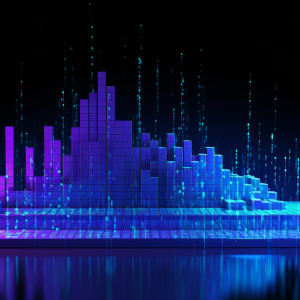


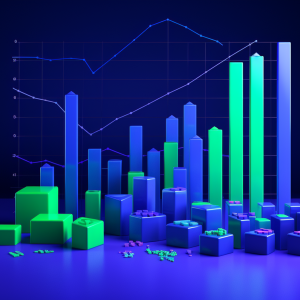
There are no reviews yet.