Video Processing – Subtracting Background with SVD
Explore video processing techniques, focusing on background subtraction using Singular Value Decomposition (SVD). Learn how to apply SVD to analyze video frames, detect motion, and extract meaningful insights from video data.
At a Glance
Want to know how to use Python to subtract background on a video easily? After doing this guided project, you will understand the foundation of singular-value decomposition and how to implement these techniques to edit frames in a video. As a bonus, you will also learn how to use SVD to reduce data dimensions with the scikit-learn as a professional data scientist.
About
As the popularity of short-form videos booms, more and more people are using the technique of video inpainting to edit their videos. The goal of Video Inpainting is to fill in missing regions of a given video sequence with contents that are both spatially and temporally coherent. Yet, before we learn how to code video inpainting algorithms, we need to know how to extract the background in a frame. The Singular-Value Decomposition (SVD) is one of the most efficient ways to remove pedestrians in a frame and return a clean background frame as a result. Moreover, SVD can also support data scientists in lessening the dataset’s complexity before starting any training by reducing the dimension of the dataset to handle complex data analysis efficiently.
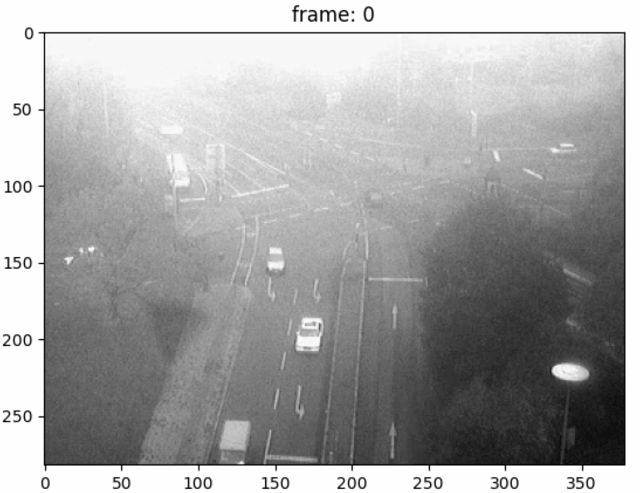
A Look at the Project Ahead
After completing this guided project you will be able to:
- Understand what SVD is in terms of Matrix Decomposition
- Understand Truncated SVD
- Implemented Truncated SVD with Numpy and Sklearn
- Applied Truncated SVD to actual data
- Recognized the relationship between SVD and PCA (optional)
What You’ll Need
Everything to do this project will be provided by the Skills Network Labs. This project uses Python and Jupyter notebook to process the matrices, and we recommend that you review the concepts of matrix and PCA before starting. But you should be able to complete this project even if you are not very familiar with these concepts.
Frequently Asked Questions
- Do I need to install any software to participate in this project?
Everything you need to complete this project will be provided to you via the Skills Network Labs and it will all be available via a standard web browser. - What web browser should I use?
The Skills Network Labs platform works best with current versions of Chrome, Edge, Firefox, Internet Explorer, or Safari.





There are no reviews yet.