Software Development
Showing 685–696 of 2824 results

Cypress 4: End-to-end JavaScript Testing
In this course, you will learn about Cypress an end-to-end testing framework for your web application. You will explore its features, core concepts, its ecosystem, and how to write tests for a demo application.

Cypress 9 Fundamentals
In this course, you will learn about Cypress, an end-to-end JavaScript testing framework for your web application. Cypress can be used to test anything that runs in the browser.

Dapper: Getting Started
Dapper provides a super fast library for mapping between databases and .NET objects. This code-focused course will introduce you to all the basics you need to be productive with Dapper and incorporate it into your own apps.
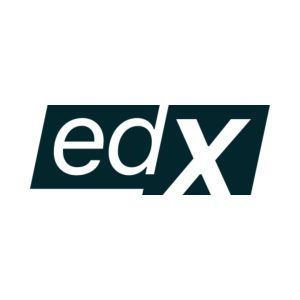
DartmouthX, IMTx: C Programming: Language Foundations
Master foundational concepts in the C programming language such as logical statements and arrays.

Data Access in C# Fundamentals
Learn how to consume, persist and work with data stored in a database in any type of C# application. This course will teach you the different ways to work with data access in C# and what to keep in mind when applying this in your real-world applications.

Data Access in Java SE 21 Fundamentals
This course will teach you the fundamentals of JDBC and how to best use it inside your application.

Data Access with Exposed in Kotlin
Interacting with data can be very challenging. This course will teach you how to leverage Exposed, a lightweight SQL library, with Kotlin to safely interact with data, reduce bugs, and write cleaner code.

Data integrations with finance and operations apps
Integrations are an important component of implementing finance and operations apps. By implementing recurring integrations, you can enable the exchange of documents or files between finance and operations apps and other applications or services.

Data Science And Analysis: Make DataFrames in Pandas And Python
Learn to code in Python and analyze data using the pandas dataframe! Complete with practical projects. Learn to code.

Data Science for Beginners – Ebook
A complete guide to start learning data science from ground up

Data Science for Beginners with R
Learn to implement data science concepts using R programming language
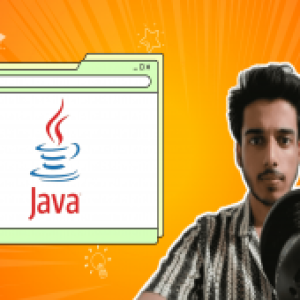
Data Structures Algorithms in Java – SECRETS to Ace LeetCode
COMPLETE Beginner to Expert Guide to Ace Coding Interview THIS YEAR with DSA in Java EVEN WITH Zero Experience.
