Hi, I’m Scott Onstott and I’d like to welcome you. I’ve been creating professional video courses for more than 20 years now, and my courses have millions of views across the many platforms where they’ve been published. I’d like to offer you the means of production to create professional video courses, exactly like I do in 7 easy steps, which correspond to the sections or chapters in this course:
- Planning & preparation
- Hardware considerations
- Audio & video recording
- Audio post-production,
- Video and overlay post-production,
- Captions & subtitles in foreign languages,
- Uploading and configuring everything in your chosen online course platform.
I’ll start by showing you how I organize my thoughts and create a course outline, then how I setup a green-screen recording studio in my home, complete with all my current audio and video hardware recommendations. You’ll learn how to configure and use Open Broadcaster Software to create high-quality recordings integrating live-video with screen-captured video and keep track of it all in an evolving table of contents. We’ll also learn how to record on iOS devices.
On Windows and MacOS, we will do post-production using Adobe’s Creative Cloud, where I will teach you a core skill set, taking a critical path through several essential design apps to efficiently deliver a professional course in the shortest amount of subscription time.
In particular you’ll learn how to remove noise and clean up audio in Audition, create on-screen overlays in After Effects, mask and blur regions using Photoshop, and bring it all together in Premiere Pro where we do non-linear video editing. We’ll optimize the course videos for the web with Handbrake the open source video trans-coder. We’ll then employ Sonix, a proprietary artificial intelligence service to create captions for the hearing impaired and importantly, for search engine optimization. We will create subtitles with Google’s free Translate Toolkit in multiple foreign languages. Lastly, we’ll design the course image, capture thumbnails of all the course videos, and put together a promotional video with teleprompter software and clips taken throughout the course.
–





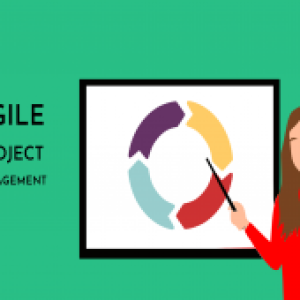



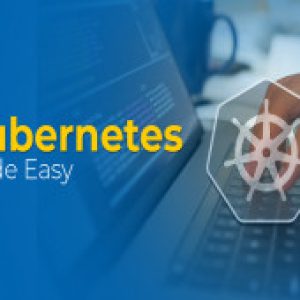
There are no reviews yet.