Accessing an Oracle Database with Oracle Supplied Tools
This course will teach you the capabilities and usage of the Database Configuration Assistant, SQL Developer, Oracle Enterprise Manager Database Express, Oracle Enterprise Manager Cloud Control, and SQL Plus.
You will be introduced to five tools used to interact with the database. In this course, Accessing an Oracle Database with Oracle Supplied Tools, you’ll learn to interact with and perform administrative tasks with five Oracle tools. First, you’ll explore the capabilities of the Database Configuration Assistant. Next, you’ll discover the browser based tools OEM Database Express and OEM Could Control. Finally, you’ll learn how to do advanced administration through the usage of SQL Plus and SQL Developer. When you’re finished with this course, you’ll have the skills and knowledge of to use the Oracle supplied tools needed to perform administrative tasks on an Oracle database.
Author Name: Tim Boles
Author Description:
Tim Boles is an Oracle Database Administrator with over 18 years experience. He has worked with every version of Oracle since version 7. His professional specialties include Operations and Management in high value systems, Oracle database backup & recovery and providing database managed services to clients.
Table of Contents
- Course Overview
1min - Creation and Configuration Modification of a Database
19mins - Web Based Database Administration
14mins - Developer Database Interface
10mins - Database Connections Using Command Line Interfaces
14mins




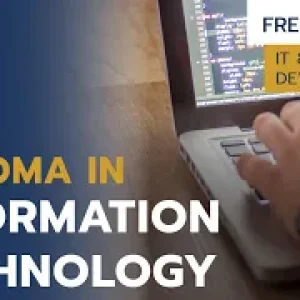




There are no reviews yet.