Advanced SOLIDWORKS: Solid and Surface Hybrid Modeling
Utilize surfaces in a solid modeled part to create complex geometry efficiently and effectively.
This course will demonstrate how to set up and design a complex SOLIDWORKS part while avoiding using surfacing as the base geometry to eliminate extra work such as knitting and forming solid geometry. The main tools that will be demonstrated are tools used to setup and create solid geometry and with time saving techniques to modify the solid geometry using surfaces that have been generated from the existing solid geometry. The use of geometry from external part files specific to working with solid bodies will be demonstrated as an advantage to using a solid body. The course will also demonstrate how to inspect and trouble shoot possible issues that may occur. Finally, the proper practices of utilizing created geometry for manufacturing purposes will be discussed.
Author Name: Andy Sunseri
Author Description:
Andy was introduced to CAD design while studying mechanical engineering at the University of Utah. He worked for a small company allowing him to wear multiple hats where he was involved in designing and machining molds for injection molding. He then went on to utilize SolidWorks while working in the larger injection molding company designing molds and injection molded parts. He was involved in all processes pertaining to product development, from design and development, to manufacturing and prod… more
Table of Contents
- Setup for Creating a Complex Modeling
24mins - Creating and Manipulating Complex Geometry
25mins - Reusing Geometry and Hybrid Modeling
21mins - Working with a Multi-bodied Part
18mins





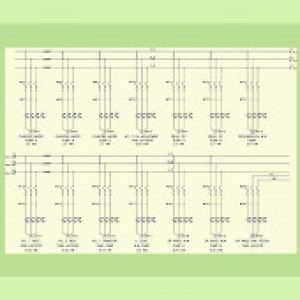


There are no reviews yet.