Analyzing and Visualizing Data with Power BI (PL-100)
This course will teach you all the skills required for the analyze and visualize data section of the PL100 Microsoft Power Platform App Maker course and exam.
Being able to analyze and visualize data is crucial to the PL100 Microsoft Power Platform App Maker exam. In this course, Analyzing and Visualizing Data with Power BI (PL-100), you’ll learn to visualize data in Power BI and Power Apps. First, you’ll explore how to create Power BI reports and dashboards using the Power BI desktop and Power BI service. Next, you’ll discover how to embed canvas apps into Power BI reports and dashboards. Finally, you’ll learn how to embed Power BI reports and dashboards into both Canvas apps and Model driven apps. When you’re finished with this course, you’ll have the skills and knowledge of Power BI and Power Apps needed to successfully complete the Analyzing and Visualizing Data with Power BI section of the Microsoft Power Platform App Maker exam.
Author Name: Ben Howard
Author Description:
Ben is a Power BI & Data Specialist with a healthy interest in Microsoft BI and planning tools. He has over 30 years of customer and implementation experience, has been a Microsoft MVP for 14 years, is a frequent speaker at several European conferences, and blogs and creates videos on a semi-regular basis. He is actively engaged in providing consultancy to UK FTSE companies, and co-runs the Manchester Power BI User Group.
Table of Contents
- Course Overview
0mins - Create Power BI Reports
42mins - Implement Other Reports
43mins






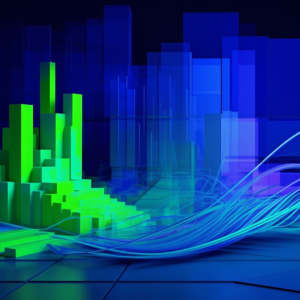
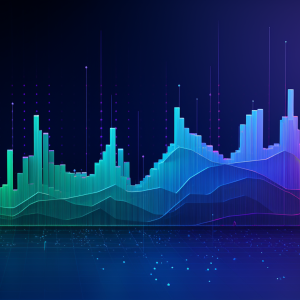
There are no reviews yet.