Build Your First Dashboard with Power BI
Power BI offers multiple ways of exploring your data and creating new insights, but where do you begin? In this course, you will learn just how easy it is to build feature rich dashboards that will inspire your users to do more with data.
The world of business intelligence and data analytics moves fast. It is becoming vital for companies to get more out of the data that they have, and data-consumers have ever increasing demands for fast, up to date, feature rich data visualizations. For many, it can be difficult to know where to start. In this course, Build your First Dashboard with Power BI, you will learn to design, build, and share dashboards that expose new insights into your data. First, you will explore how to prepare your data and visualizations so that your consumers can get the most out of your dashboards. Next, you will discover the key components of dashboards, and what makes them unique within the Power BI tool set. Finally, you will learn how to build, format, and style your dashboards to achieve the most impact. When you are finished with this course, you will have the skills and knowledge of Power BI Dashboards needed to quickly deliver those important insights to your consumers, empowering them to do more with data.
Author Name: Matthew Calderwood
Author Description:
Matt Calderwood is a Senior Software Engineer from the UK with over fifteen years’ experience of building web applications with the Microsoft technology stack. Recently he has been creating solutions using the Microsoft Azure platform and Power BI – enabling organizations to gain new insights with their data and to push the boundaries of what is possible with business intelligence. His background in programming, along with his passion for all things AI, Data, and Machine Learning, gives him a un… more
Table of Contents
- Course Overview
1min - Preparing the Solution
24mins - Working with Visualizations
20mins - Building the Dashboard
40mins




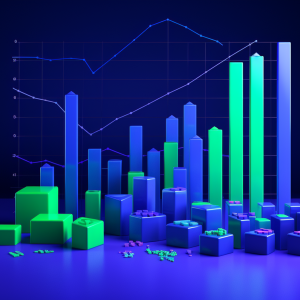


There are no reviews yet.