Building Continuous Integration (CI) Pipelines
Learn to build CI pipelines to automate the process of integrating and testing code changes. Improve team collaboration and accelerate software delivery.
At a Glance
GitHub is an essential platform for version control and collaboration. In this hands-on guided project, you will continue building the Continuous Integration pipeline you started in the previous lab titled, “Setting Up GitHub Workflows.”
GitHub Actions, integrated with GitHub, is a platform for automating, customizing, and running software development workflows, including building, testing, and deploying code directly in your GitHub repository.
GitHub Actions also offers pre-built actions. You will find community-contributed pre-built steps from the GitHub Marketplace, available for popular languages, tools, and frameworks.
In this hands-on guided project, you’ll add actions to a GitHub workflow to automate your software development process. You will use flake8 to lint your source code, ensuring that the code follows best practices and coding standards. Additionally, you’ll test your code coverage with nosetests and push the code to GitHub. Finally, run the workflow to watch the automation and verify that your code works correctly.
Completing this project can automate your software development process and improve your overall productivity.
A Look at the Project Ahead
After completing this project, you’ll be able to:
- Explain components of a job in a GitHub Actions workflow
- Use predefined GitHub actions
- Run multiline inline code in a step
- Explore action logs in the GitHub UI
What You’ll Need
For this project, you will need:
- Completion of the previous lab, “Creating GitHub Workflows”
- Familiarity with the basics of YAML
- Familiarity with CLIs
- A GitHub account
You’ll have access to a Cloud-based IDE that includes all of the required software pre-installed. All you need is a recent version of a modern web browser to complete this project.








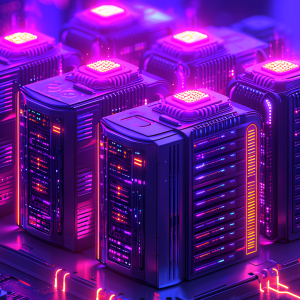

There are no reviews yet.