Building Dashboards with shinydashboard
Learn to create interactive dashboards with R using the powerful shinydashboard package. Create dynamic and engaging visualizations for your audience.
Learn to create an interactive dashboard using the shinydashboard package in R. Whether you need to provide a client with information, create a data analysis report, or keep track of the performance of a personal project, shinydashboard can help you create something impactful. Learn the essentials of this powerful package today.
Understand How to Use Dashboards
While reports can provide you with a snapshot of a situation, a dashboard is not only dynamic, meaning that data can be updated in real time but also interactive. This makes for a more immersive experience for your audience.
Learn To Use shinydashboard
In this course, you will learn how to use shinydashboard in R to create a dynamic and interactive dashboard. You will cover the ins and outs of shinydashboard and learn about good UI/UX practices.
Build an Interactive Dashboard
You will first build a shinyApp and then graduate to building a shinydashboard. Then, you learn how to include interactive elements with hover-over effects.
Finally, you will explore how to tweak your design elements of a shinydashboard using CSS code and more. You will be given the opportunity to practice these concepts using various datasets in the context of four different scenarios.
Upon completing this course, you will be better equipped to create tailor-made dashboards for any purpose using shinydashboard.







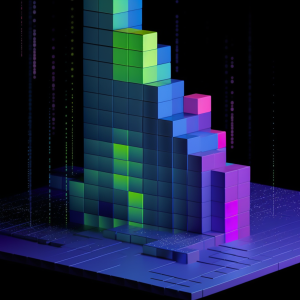
There are no reviews yet.