Welcome to the dynamic universe of video editing with Canva! I am excited to be your guide on this immersive learning journey, carefully curated for both beginners and those looking to refine their video editing skills.
Embark on the exploration of compelling reasons behind choosing Canva as your video editing tool, uncovering unique features that set it apart and make it an outstanding choice for bringing your creative ideas to life.
Dive into the practicalities of video editing with Canva as we navigate through the essential steps of downloading and utilizing the platform. This straightforward process ensures you are well prepared to commence your video editing journey with confidence.
Initiate your first project with an in_depth exploration of Canvas interface and project settings. Understanding how to open and create projects is fundamental to your video editing endeavors, setting the stage for seamless and efficient editing.
Extend your exploration to importing and managing media efficiently. Learn to navigate the Canva platform using in and outpoints, guaranteeing a smooth and organized editing process.
In the realm of basic editing skills, we will delve into fundamental techniques such as cutting, trimming, and arranging clips. These skills lay the foundation for creating polished and professional looking videos.
Advance your editing capabilities by adding transitions, incorporating B-Rolls, and introducing text and titles to your projects. This segment is designed to infuse creativity into your videos, making them distinctive and engaging.
Elevate your edits as we delve into the world of animation and keyframes, mastering the art of adding dynamic movement to elements within your videos for a visually appealing result.
Continue your journey with a focus on coloration and audio management. Learn to add color effects to your videos and seamlessly integrate and adjust audio elements for a harmonious editing process.
Special effects and clip adjustments take center stage as we explore features like speed adjustments, blur, cropping, and fine tuning audio with tools like noise reduction and equalizer.
Prepare to add creative touches to your videos, changing clip speeds, adding subtitles, and incorporating those extra details that make your projects uniquely yours.
Armed with newfound knowledge, embark on the exciting task of crafting your own video from scratch. Apply the skills you have learned to create a sample video that showcases your expertise.
As we approach the culmination of our journey, cover the essentials of exporting your masterpiece. Wrapping up the course, conclude with a final project that allows you to apply all the skills you have acquired.
Are you excited? Lets dive in and transform your video editing dreams into reality with Canva!






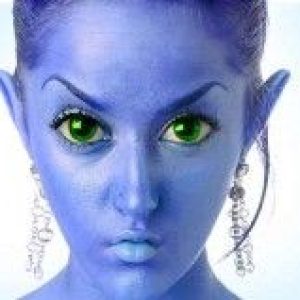



There are no reviews yet.