Computer Vision for Beginners with OpenCV and Python
Master computer vision basics with OpenCV and Python. Learn how to process images, detect objects, and apply various vision techniques to solve problems using Python programming.
At a Glance
Learn the art of image manipulation and bring your creative ideas to life with this hands-on project! Gain expertise in popular Python libraries such as OpenCV, and Matplotlib to transform images. By the end of this project, you’ll have a solid understanding of image processing with Python and valuable skills that can be applied to a range of creative applications. Join now and explore the world of image manipulation!
Are you fascinated by the art of image manipulation and eager to learn how to bring your creative ideas to life? Then you’ll absolutely love this project! Through a hands-on approach, you will gain expertise in popular Python libraries such as OpenCV and Matplotlib, and learn how to use them to transform images. But that’s not all – you will also learn how to concatenate two images side-by-side with Pillow, and convert images into grayscale and its RGB (Red,Green,Blue) channels. Additionally, you will discover how to use indexing of Numpy arrays to crop and manipulate images in creative ways.
By the end of this project, you will have a solid understanding of image processing with Python, and be equipped with valuable skills that can be applied to a wide range of creative applications, from photography to graphic design. Let’s ride!

By the end of this project, you will have a solid understanding of image processing with Python, and be equipped with valuable skills that can be applied to a wide range of creative applications, from photography to graphic design. Let’s ride!

Source: pixabay.com
A Look at the Project Ahead
After completing this project, you will be able to:
- Confidently navigate and manipulate images using popular Python libraries such as OpenCV, and Matplotlib.
- Load images with OpenCV and plot them using Matplotlib, giving you a deeper understanding of image processing techniques.
- Combine two images side-by-side with Pillow in Python, opening up endless creative possibilities for image manipulation.
- Convert images into grayscale and its RGB (Red,Green,Blue) channels, allowing you to experiment with different color schemes and tones.
- Use indexing of Numpy arrays to crop and manipulate images, providing you with even more creative control over your image processing projects.
Here are some real-life applications of the skills learned in this project:
- Image editing and manipulation: By using the techniques learned in this project, users can edit and manipulate images to create new artworks, edit photographs, and add visual effects to videos.
- Computer vision and machine learning: The techniques learned in this project can be applied to preprocess and manipulate images used in computer vision and machine learning applications, such as image recognition, object detection, and segmentation.
What You’ll Need
While basic knowledge of Python is recommended, the requirements are very preliminary, so anyone can join in on the fun! One of the best things about this project is that you won’t have to worry about setting up your environment or installing any additional software. The IBM Skills Network Labs environment comes with everything you need to get started, including pre-installed libraries like OpenCV. This means you can jump right in and start exploring the world of image processing without any hassle. This platform works seamlessly with popular web browsers like Chrome, Edge, Firefox, Internet Explorer, and Safari. Whether you’re using a desktop computer, laptop, or mobile device, you can easily access the project and start learning!





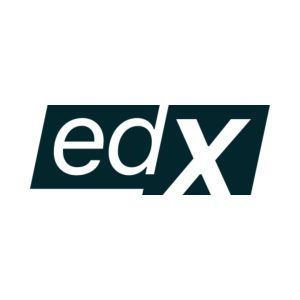
There are no reviews yet.