Confluence: Team Communication and Collaboration
Confluence is Atlassian’s collaboration and knowledge sharing tool. It has a wealth of features and add-ons. This course is focused on features that allow you to communicate and collaborate with your teams and stay informed of important activity!
Confluence is a high-powered wiki-based tool used by companies and teams to share information, document products and processes, and even aid with customer support. In this course, Confluence: Team Communication and Collaboration, you’ll focus on communication and collaboration features within Confluence. First, you’ll learn how to communicate with coworkers within Confluence, stay informed of activity in Confluence that’s important to you, and create content collaboratively. Then, you’ll see how to extend Confluence with content like diagrams and team calendars. Finally, you’ll navigate how to integrate it with Slack, and how to leverage the Confluence mobile app. By the end of this course, you’ll be able to get the most out of Confluence’s collaboration and communication features.
Author Name: Jim Weaver
Author Description:
Jim Weaver is a software developer with experience in many languages and platforms. He has worked in and led teams in many industry verticals including Defense, Leasing, Energy, and Healthcare. Jim has extensive experience with unit and acceptance testing techniques and tools, and is one of the original authors of JWebUnit, an open-source web application testing API and framework.
Table of Contents
- Course Overview
1min - Understanding Collaboration Concepts in Confluence
8mins - Communicating with Your Team
27mins - Staying Informed of Activity
23mins - Editing Collaboratively
12mins - Using Diagrams
13mins - Using Team Calendars
19mins - Leveraging Slack Integration
14mins - Using the Confluence Mobile Application
16mins - Learning More
4mins





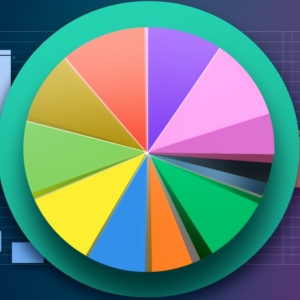
There are no reviews yet.