Connecting to SQL Server from Databricks
This course covers the steps involved in setting up a SQL Server instance and a Databricks workspace in the same virtual network, and querying the database from a notebook.
Databricks is a versatile and powerful data platform which can help us perform a lot of processing, analysis and machine learning tasks. But it often needs to source its data from external storage systems, such as relational databases. In this course, Connecting to SQL Server from Databricks, you’ll learn how the data in a SQL Server database can be accessed from a Databricks workspace. First, you’ll explore provisioning a Databricks workspace in a custom virtual network. Next, you’ll discover a number of connection rules to ensure that Databricks and SQL server can communicate with each other, and also enable connections to the database from a local SQL client. Finally, you’ll learn how to query a table in the SQL Server database from a notebook in our Databricks workspace. Once you complete this course, you will become aware of the infrastructure set-up needed to ensure that two popular data platforms – Databricks and SQL Server – are able to communicate with one another, and can implement such a link in your own environment.
Author Name: Kishan Iyer
Author Description:
I have a Masters in Computer Science from Columbia University and have worked previously as a developer and DevOps engineer. I now work at Loonycorn which is a studio for high-quality video content. My interests lie in the broad categories of Big Data, ML and Cloud.
Table of Contents
- Course Overview
1min - Creating a Databricks Workspace
18mins - Running SQL Server in a Docker Container
20mins - Querying SQL Server from Databricks
14mins





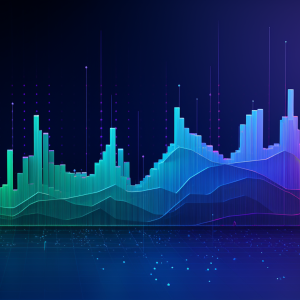
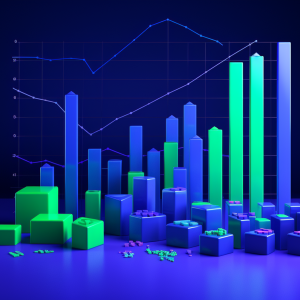
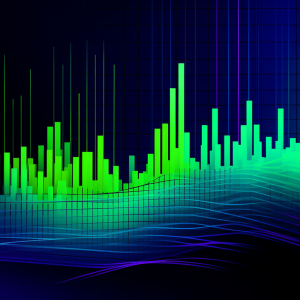
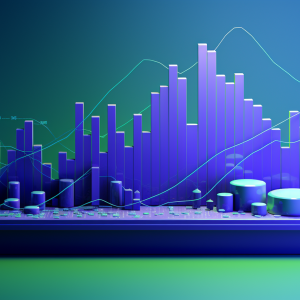

There are no reviews yet.