Hi guys, Welcome to the “Create Amazing Diorama Using Maya and Arnold” Class. In this lesson, we will create a 3D diorama In Autodesk Maya and Render the final image using Arnold. We will create the model based on a concept image, and cover all the basic topics in Maya from creating the model to finally rendering the final image. We will be using polygon modeling methods to create the Diorama model. Here are the topics covers in the lesson.
1.reference and concept
2.Basic tools and Interface
3.Importing concept into Maya
4.Creating the base
5.Mushroom House Part 1
6.Mushroom House Part 2
7.Modeling the door
8.Modeling remaining mushrooms
9.Modeling the plant
10.Modeling the corals
11.Modeling the rocks and grass
12.Finishing up the modeling
13.Unwrapping the model Part 1
14.Unwraping Mushroom models
15.Unwrapping the model Part 3
16.Unwrapping the model Part 4
17.Texture painting Part 1
18.Creating Texture and alpha channel for the plant
19.Texture painting Part 3(Timelapse)
20.Texture painting Part 4(Timelapse)
21.Assigning materials and textures to models
22.Lighting and rendering the diorama model
The class project is to create your own concept based on real life objects or things and follow the same process as the lessons to create the 3D model and finally render the image using Arnold render. You can use the concept attached to the project files to create your project as well. Once you have completed the project make sure to share with the community and friends.
All the best to you all…
–




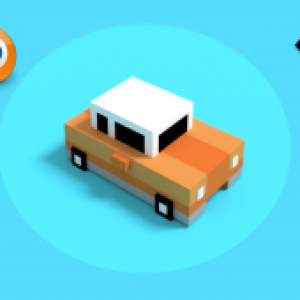





There are no reviews yet.