Create Model Calculations by Using DAX
The DAX modeling language allows complete control over the data in your visuals in Power BI. This course will teach you how to create new measures that filter and aggregate data in ways that are impossible without DAX.
The DAX modeling language allows for calculations in Power BI that are otherwise impossible using calculated columns and quick measures. In this course, Create Model Calculations by Using DAX, you’ll learn to enhance your Power BI reports with measures that can solve new problems like percentage of total calculations and end-of-quarter balances. First, you’ll explore how to replace existing measures with new DAX measures. Next, you’ll discover the CALCULATE formula, which will allow you to add and remove filters on your Power BI visuals. Finally, you’ll learn how to build measures that aggregate values over different time periods. When you’re finished with this course, you’ll have the skills and knowledge of the DAX modeling language needed to create advanced calculations in Power BI.
Author Name: Brent Allen
Author Description:
Brent Allen is a finance and technology professional with an MBA from Queen’s University and is a Certified Professional Accountant in Canada. He has worked as a finance and technology professional for large businesses across multiple sectors, including TD Securities, McDonald’s and BentallGreenOak. In his roles as a financial and business analyst, he has been responsible for automating key financial processes using Excel, Access and VBA. He has acted as a system owner for key financial systems,… more
Table of Contents
- Course Overview
1min - Enhance Reports Using Measures
25mins - Using the CALCULATE() Function to Modify Measures
24mins - Build Time Intelligence Measures with DAX
21mins





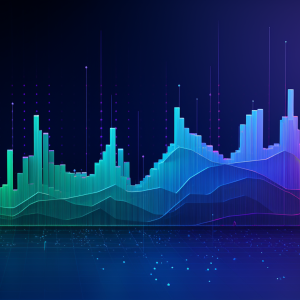
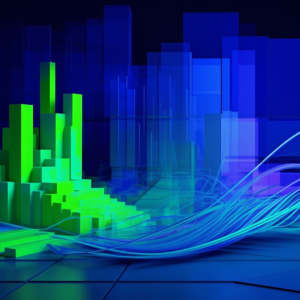
There are no reviews yet.