Creating Charts and Dashboards using Tableau
Learn how to create stunning charts and interactive dashboards with Tableau. Master the tools and techniques for building insightful visualizations to analyze and communicate data effectively to stakeholders.
At a Glance
Tableau is a popular data visualization and business intelligence tool used to analyze and present data. In this guided project, you use Tableau Online to create a dashboard with multiple charts.
Tableau Online. a cloud-based version of Tableau, is a powerful online business intelligence and data visualization tool with interactive dashboards, charts, and graphs that you can use to understand complex data sets quickly and easily, easing the work needed to identify trends and relationships.
In this guided project, you create interactive dashboards and charts using Tableau Online. You’ll start by creating maps, then you’ll create column, circle, dual, and bubble charts. Finally, you’ll bring all of these charts together into a single dashboard, providing a comprehensive visual representation of your data.
Once you have completed this tutorial, you’ll have a solid foundation for using Tableau Online to create data visualizations and make better data-driven decisions.
A Look at the Project Ahead
After completing this project, you’ll be able to:
- Create various charts with Tableau Online
- Visualize data using a dashboard with charts
What You’ll Need
For this project, you will need:
- Familiarity with basic visualization concepts
- A Tableau Online account
- A web browser
Everything else is provided to you via the IBM Skills Network Lab environment. This platform works best with current versions of modern browsers.





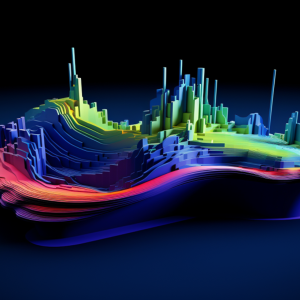

There are no reviews yet.