Creating Your First Sisense Dashboard
This course will teach you how to create a Sisense ElastiCube data model dashboard with various widgets that is shareable with users in Sisense.
Sisense is a powerful business analytics platform that is specialized in self service analytics. In this course, Creating Your First Sisense Dashboard, you’ll learn to develop dashboards in Sisense. First, you’ll explore creating a data model in Sisense, connecting to a data source, and data fetching. Next, you’ll discover creating various widgets organized in your dashboards. Finally, you’ll learn to share the dashboard with basic administration. When you’re finished with this course, you’ll have the skills and knowledge of Sisense needed to create and share a dashboard.
Author Name: Sai Krishna
Author Description:
Sai Krishna has started his career in analyzing data using Excel sheets. He had gained experience and became expert in Advanced Excel and SQL techniques to build Dashboards and Reports for fortune 500 organizations. His experience is mostly into supply chain domain and data visualization. As data volumes increased over time, he mastered state of the art visualizations tools like Qlik Sense, Sisense and Tableau to analyze huge data sets. He has all skills for full stack data engineer.
Table of Contents
- Course Overview
1min - Connecting to Data Source and Create Elasticube
38mins - Creating Dashboard and Visualizing Data
32mins - Administration
3mins




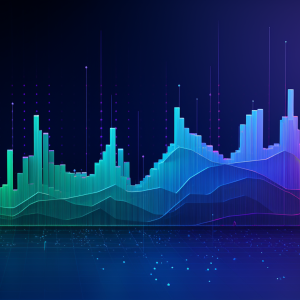


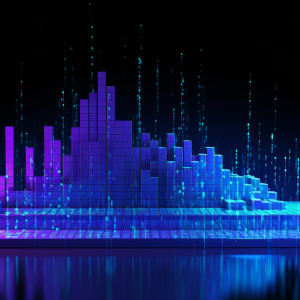
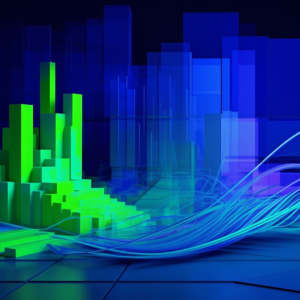

There are no reviews yet.