Develop a Data Model with Power BI
With the right data model, you can build high-performing reports while reducing the complexity of DAX queries. This course teaches you how to enrich your data model by creating calculated columns and tables, set up the Q&A, and implement security.
Data modeling is essential in Power BI, especially when working at scale. Designing a good data model will help you provide more insights to consumers while writing simpler DAX expressions. In this course, Develop a Data Model with Power BI, you’ll learn how to enrich your data model in order to increase the usability of your reports. First, you’ll explore how to build calculated tables and columns. Next, you’ll discover the importance of implementing security. Finally, you’ll learn how to set up the Q&A feature. When you’re finished with this course, you’ll have the skills and knowledge to develop a data model in Power BI that creates high-performing reports.
Author Name: Mihaela Danci
Author Description:
As a data analyst enthusiast, Mihaela has special interests in translating vision into action using end-to-end data analysis. She is very passionate about teaching and resolving real-world business problems. Her greatest joy is learning new data exploration techniques and pushing the boundaries of data analytics. Mihaela has a bachelor’s degree in economic cybernetics and in her spare time she loves to travel and dance.
Table of Contents
- Course Overview
1min - Enhancing the Data Model
32mins - Implementing Security
15mins - Setting up the Q&A
13mins




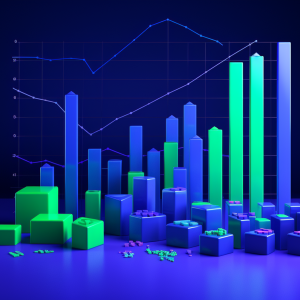



There are no reviews yet.