Discovering Copilot for Windows 11
Leverage Copilot on Windows 11 for increased efficiency and productivity. Learn to take screenshots, activate system settings, and generate creative text and images.
About this course
Microsoft has released a preview version of Copilot on Windows 11 machines. Copilot brings the convenience of Bing Chat, powered by the generative AI technology of GPT-4, to your PC. In this course, you’ll learn how to use Copilot to effortlessly perform a variety of tasks to enhance your productivity. Discover how to get detailed answers to any question, take screenshots, summarize and analyze text and images, and activate Dark Mode and other Windows system settings. In addition, find out how to access all the creative potential of generative AI with Copilot. See how to use it to produce and refine any kind of text, from emails to blog posts, and harness the power of Bing Image Creator, featuring DALL-E 3, to create an unlimited vafiety of images from a prompt.
Learning objectives
Discover the key concepts covered in the discovering copilot for windows 11 course
Activate and navigate copilot
Chat with copilot and navigate chat results
Show all







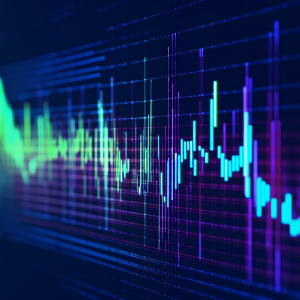


There are no reviews yet.