Displaying Tables with Excel
This course explores Excel Tables, explaining how to turn them to your advantage to quickly gain insights into data. The course discusses what tables are, why you should use them, how to set them up, and then how to manipulate the data in them.
Learning how to effectively communicate and display data in Excel is challenging. In this course, Displaying Tables with Excel, you will gain the ability to find insightful information regarding your data stored in Excel. First, you will learn what tables are and when to use them. Next, you will discover how to create tables and format them. Finally, you will explore how to manipulate the table data to provide meaningful insights and answer all those difficult data related questions that your co-workers and managers keep asking! When you’re finished with this course, you will have the skills and knowledge to use Excel Tables in order to correctly analyse your Excel data.
Author Name: Ben Howard
Author Description:
Ben is a Power BI & Data Specialist with a healthy interest in Microsoft BI and planning tools. He has over 30 years of customer and implementation experience, has been a Microsoft MVP for 14 years, is a frequent speaker at several European conferences, and blogs and creates videos on a semi-regular basis. He is actively engaged in providing consultancy to UK FTSE companies, and co-runs the Manchester Power BI User Group.
Table of Contents
- Course Overview
1min - Tables: What Are They and Why Use Them?
16mins - Create and Manage Tables
24mins - Working with Table Data
48mins - Exploring Other Excel Capabilities
3mins





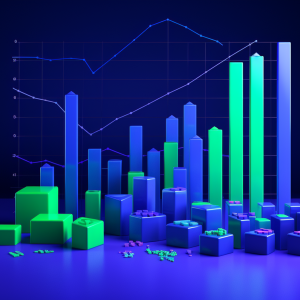

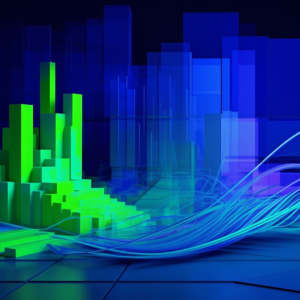
There are no reviews yet.