Hello and welcome to my new course Docker for Dummies
In the beginning of internet and server technology, there was the bare metal server. It was a single computer which hosted a single operating system and on top of that a single web server application.
The quest for better use of hardware lead to another innovation called as the virtualization. It enabled a single bare metal server computer to host multiple guest operating systems which works like separate computers. The technology itself was superb, but the resource and memory usage was high.
In want of more refinement and efficient use of resources, recently came the containerization technology in which a single operating system is divided into multiple containers with very little size and they share the common kernel of the host operating system itself.
We are going to learn about this technology in our Docker for Dummies course.
The first session, is essentially a theory session. We will discuss about the the basics of docker containerization, monolith and microservices and the transition that lead to containerization and its future
Later we will see how we can install docker in various platforms. At first Docker Desktop in windows 10 pro and later the Docker Toolbox in windows Home edition
Then we will proceed with the steps to download and install the docker desktop in mac computers.
And finally we will see how we can install the actual docker, the docker community edition in ubuntu linux. Don’t worry if you are not having a linux computer with you. We will also be covering how we can install virtualbox and on top of that install ubuntu linux so that you may use your windows or mac computer itself.
Then we will proceed with the basics of docker. The difference between docker images and containers. Searching and pulling an image from the hub and dealing with the downloaded images.
Later we will run the images we downloaded using the run command and its various options. Containers will be created while we run the images.
And also we will see a recap of the commands already learned and also alternates to the commands we learned. We will also see how we can get more details about the running docker container, manage it, stop and gracefully terminate it if needed. Also we will discuss the various options and use case scenarios for docker run and docker start commands
We will then deal with how to create a dockerfile. IT contains instructions about the custom procedure of creating a docker container we wants so that we dont have to repeat the commands while we deal with the creation of new containers. We will also create few sample containers using dockerfile.
Later we will see yet another important tool called as the docker compose tool. This is a very handy option in case we want to deal with a multi container application. A single yaml file will take care of all the containers and its configurations that is required by each and every service in the application.
As a project we will be creating a sample web application with two microservices. One in python and one in PHP. We will see how we can sync these together using the docker compose and get the result.
So overall this is a perfect course for a beginner who wants to get his feet wet with containerization technology using docker. Almost all technology companies are moving towards containerization from their existing virtualization infrastructure. So learning this will take you far ahead of others in the race for learning latest technology
We will also be providing you with a course completion certificate so that you can add it later to your portfolio.
–








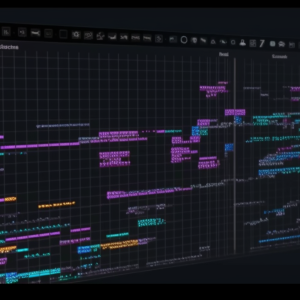
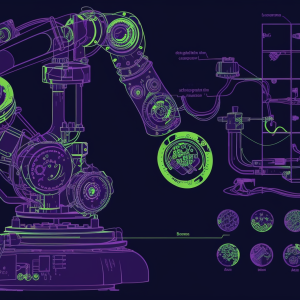
There are no reviews yet.