Enhance Reports to Expose Insights with Power BI
This course will go through several features in Power BI that will give your report ability to easily answer questions about your dataset.
Reports are a key part of any Data Strategy. They are used to present information in a way that can be easily consumed. But there are times where the intentions of a report does not always meet the expectation of the end user. This can be because of how different the dataset is or just not having the right features available to enhance the presentation of the dataset. In this course, Enhance Reports to Expose Insights with Power BI, you’ll learn of different techniques in Power BI that will ensure your reports are being presented in a way that will cater to all types of end user. First, you’ll explore what these techniques are in Power BI. Next, you’ll discover some use cases of when they can be applied. Finally, you’ll learn how to enable each of these techniques in a Power BI environment. When you’re finished with this course, you’ll have the skills and knowledge to enhance your Power BI Reports needed to cater to various end users irrespective of the dataset.
Author Name: Dayo Bamikole
Author Description:
Dayo is a Technology Specialist with expertise in Cloud Data Solutions, Artificial intelligence, and Web Development. Dayo has traveled around the United States delivering workshops on technical services in the workplace, in over 35 states, as well as Europe. The audience for these workshops varies from Database Administrators to Software Developers. Ifedayo holds several certifications in Azure, such as: Azure Data Engineer, Azure Data Scientist, Azure AI Engineer, Google Cloud Fundamentals and… more
Table of Contents
- Course Overview
1min - Apply Slicers and Filters
14mins - Use the Q&A Visual
4mins - Examine Personalize Visuals
4mins - Add a Quick Insights Result to a Report
6mins - Use the Play Axis Feature of a Visualization
3mins - Create Reference Lines by Using Analytics Pane
4mins - Apply Conditional Formatting
4mins - Examine How to Perform Top N Analysis
4mins - Explore Statistical Summary
5mins




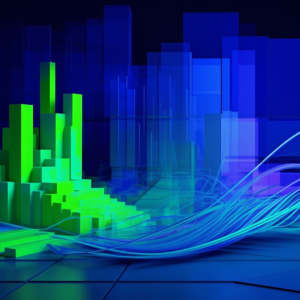
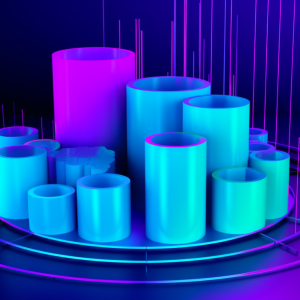

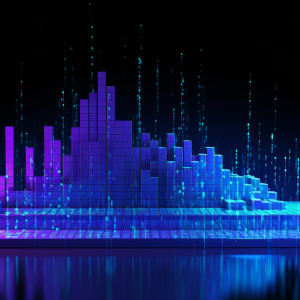

There are no reviews yet.