Enhancing UX with Notifications and App Widgets
Notifications and app widgets are the best ways to present timely information to your users. This course will teach you how to build notifications in a variety of styles and train you how to build app widgets that communicate with your app.
Surfacing important data to your users is critical for a user-friendly app. In this course, Android Apps with Kotlin: Notifications and App Widgets, you will learn the essential skills needed to create Android notifications and home screen app widgets. First, you will learn how to create a basic notification using Android Studio and Android’s notification framework. Next, you will discover how to launch your app from a notification and present the users with a specific activity. Then, you will explore a variety of notification styles suitable for many different use cases. Finally, you will see how to provide your users with convenient data and controls right on the Android home screen with home screen app widgets. When you’re finished with this course, you will have the skills and knowledge required to keep your users up to date and engaged with timely notifications and convenient app widgets.
Author Name: Brendan Wanlass
Author Description:
Brendan is an Android and game developer. He has a passion for well designed, engaging software. He was a designer and engineer for the game Magnetic by Nature (https://store.steampowered.com/app/296510/Magnetic_By_Nature/). He is experienced with Android in the Enterprise and spoke and Google’s AFW event in London in 2017. His interests include game theory and design, enterprise Android development and entrepreneurship. When Brendan isn’t working on a coding project, he’s probably gaming with f… more
Table of Contents
- Course Overview
1min - Getting Started
5mins - Android Notifications with Kotlin
25mins - Starting Activities with Notifications
12mins - Styling Notifications
21mins - Home Screen Widgets with Kotlin
22mins









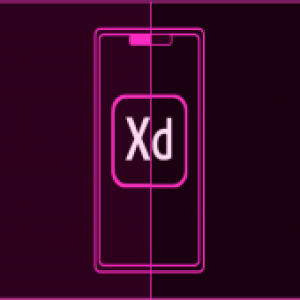
There are no reviews yet.