Establishing a Data Access Infrastructure as a Power BI Admin
Power BI reports often depend on local data sources. This course will teach how to you use on-premises data gateways to connect the two.
Power BI reports don’t automatically have access to on-premises data. In this course, Establishing a Data Access Infrastructure as a Power BI Admin, you’ll learn if and when you need an on-premises data gateway. First, you’ll explore how a data gateway works. Next, you’ll discover the different types of connectivity modes and storage modes. Finally, you’ll learn whether you need a personal gateway or an enterprise gateway. When you’re finished with this course, you’ll have the skills and knowledge of Power BI data gateways needed to keep your reporting data up to date.
Author Name: Eugene Meidinger
Author Description:
Eugene Meidinger works as an independent BI consultant and Pluralsight author, specializing in Power BI and the Azure Data Platform. He has been working with data for over 8 years and speaks regularly at user groups and conferences. He also helps run the GroupBy online conference.
Table of Contents
- Course Overview
1min - Deciding Whether You Need a Gateway
7mins - Choosing a Connectivity Mode
12mins - Choosing Enterprise vs. Personal Gateways
5mins






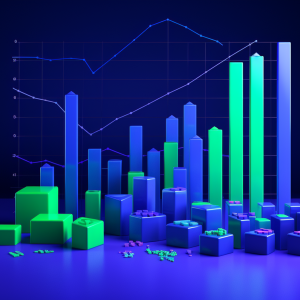
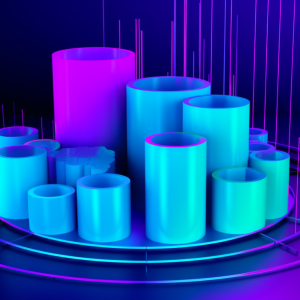

There are no reviews yet.