Explore Alteryx Designer Tools: Browse, Input Data, Output Data, Text Input
This course will give you an understanding on how to source input data of varied formats coming from different logistics departments and export the same for different departments for end usage using the In/Out Section within Alteryx.
Alteryx is a state of the art BI solution to garner enriching insights from the dataset for varied set of case studies. In this course, Explore Alteryx Designer Tools: Browse, Input Data, Output Data, Text Input, you’ll be introduced to the import/export Capabilities within Alteryx, segment a data file into multiple files, and apply spatial functionalities that are available within Alteryx. First, you’ll explore Alteryx and how to source files of different formats using the In/Out section. Next, you’ll discover a varied set of functionalities within the In/Out section of Alteryx, assess the Text Input and Browse Features and export the data for the relevant logistics department. Finally, you’ll learn how to analyze geospatial data and generate insight from trade area analysis. By the end of this course, you’ll have the know how to do data analysis with the help of Alteryx.
Author Name: Vishwas Lele
Author Description:
Vishwas Lele serves as Chief Technology Officer at Applied Information Sciences, Inc. Mr. Lele is responsible for assisting organizations in envisioning, designing, and implementing enterprise solutions. Mr. Lele brings close to 24 years of experience and thought leadership to his position, and has been at AIS for 18 years. A noted industry speaker and author, Mr. Lele serves as Microsoft Regional Director for the Washington, D.C. area and is a member of Windows Azure Insiders group. Additionall… more
Table of Contents
- Course Overview
1min - Introducing In/Out Sections within Alteryx
14mins - Importing and Exporting Files within Alteryx Using Varied Configurations
5mins - Splitting One File into Multiple Files Based on the Selected Field
6mins - Analyzing Geospatial Data within Alteryx
23mins





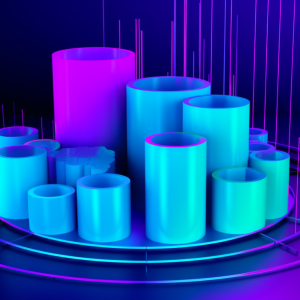

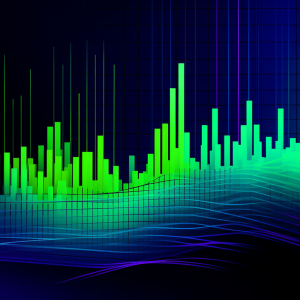

There are no reviews yet.