Figma: Getting Started
Figma is a power tool that will help you understand and create user interfaces that will immensely advance your design skill set.
From traditional creatives to seasoned developers, understanding and creating user interfaces is an immensely valuable skill to have. Figma has all the trappings to get you there and advance your design skill set to the next level. In this course, Figma: Getting Started, you will learn what Figma is and what it isn’t. Next, you will dive into creating basic shapes and customizing objects. Then, you will learn about layers and their behaviors. Finally, you will explore prototyping, exporting, and libraries. When you are finished with this course, you will have the fundamental skills to get started in Figma. Software required: Figma.
Author Name: Trevor Wernisch
Author Description:
I’m a user experience and interface designer who works in gaming, automotive, mobile and web applications. I’ve been blessed enough to have a variety of experience and I hope by being here that I can share some of it with a new generation of designers and creatives.
Table of Contents
- Course Overview
1min - A Primer and Basic Tools
29mins - Layers and Their Behaviors
36mins - Components and Styles
17mins - Prototyping, Sharing, and Libraries
10mins - Advanced Figma
23mins









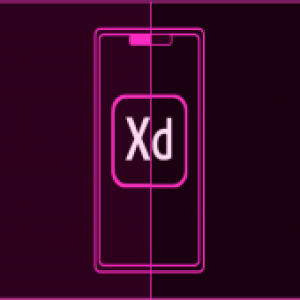
There are no reviews yet.