Getting Started with Bash and Z Shell
This course teaches the basic concepts needed to start running shell commands. The topics will cover both Bash and the Z Shell, on any platform, ranging from Linux and Mac OS, to Windows, BSD, and other UNIX systems.
Can anyone really claim to be a power user without being proficient on the command line? In this course, Getting Started with Bash and Z Shell, you will learn the skill which lies at the heart of the open source ecosystem, and anyone who administers a Mac OS or Linux system will at some point need it. This includes devops professionals using tools like Docker, Vagrant, or Ansible. The same is true for developers who use modern programming languages like Python, Ruby, Node, and their package managers. Even people who feel the need to automate simple tasks will find it is the quintessential power tool. First, you will explore navigating around the text files. Then, you will discover how to list and edit text files. Then, you will move on to working with UNIX filenames and getting help for commands. Finally, you will learn about some advanced topics. This is a tutorial about the command line, teaching the basic concepts needed to start running shell commands. By the end of this course, you will have covered concepts that will be applicable to both Bash and the Z Shell, on any platform, ranging from Linux and Mac OS, to Windows, BSD, and other UNIX systems.
Author Name: Reindert-Jan Ekker
Author Description:
After years of working in software development, Reindert-Jan Ekker switched to teaching programmers in 2010 and never looked back. He authors Pluralsight courses and teaches classes about Python, data science, devops (among others). Even though he squeezes some development jobs in here and there, teaching is his real passion and he is looking forward to share this passion with you.
Table of Contents
- Course Overview
1min - First Steps
17mins - Navigating the Filesystem
16mins - Working with Text Files
22mins - Becoming a Power User
19mins





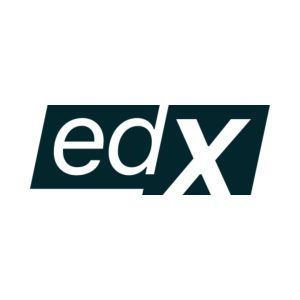
There are no reviews yet.