IBM: Linux Commands & Shell Scripting
This mini-course describes shell commands and how to use the advanced features of the Bash shell to automate complicated database tasks. For those not familiar with shell scripting, this course provides an overview of common Linux Shell Commands and shell scripting basics.
About this course
This mini-course provides a practical introduction to commonly used Linux / UNIX shell commands and teaches you basics of Bash shell scripting to automate a variety of tasks. The course includes both video-based lectures as well as hands-on labs to practice and apply what you learn. You will have no-charge access to a virtual Linux server that you can access through your web browser, so you don’t need to download and install anything to perform the labs.
In this course you will work with general purpose commands, like id, date, uname, ps, top, echo, man; directory manageent commands such as pwd, cd, mkdir, rmdir, find, df; file management commands like cat, wget, more, head, tail, cp, mv, touch, tar, zip, unzip; access control command chmod; text processing commands – wc, grep, tr; as well as networking commands – hostname, ping, ifconfig and curl. You will create simple to intermediate shell scripts that involve Metacharacters, Quoting, Variables, Command substitution, I/O Redirection, Pipes & Filters, and Command line arguments. You will also schedule cron jobs using crontab.
This course provides essential hands-on skills for data engineers, data scientists, software developers, and cloud practitioners who want to get familiar with frequently used commands on Linux, MacOS and other Unix-like operating systems as well as get started with creating shell scripts.
At a Glance:
Institution: IBM
Subject: Computer Science
Level: Introductory
Prerequisites:
Computer and IT Literacy
Associated programs:
Professional Certificate in Data Engineering
Professional Certificate in SQL, ETL and BI Fundamentals
Professional Certificate in Data Warehouse Engineering
Professional Certificate in DevOps and Software Engineering
Language: English
Video Transcript: English
Associated skills:Linux Commands, Linux, Ifconfig, Grep, Unix, Software Development, Linux Servers, Text Processing, Cron, Wget, Shell Script, Shell Commands, Command-Line Interface, Mac OS, Ping (Networking Utility), Unix Shell, Access Controls, Scripting, File Management, Web Browsers, cURL, Bash (Scripting Language), Operating Systems




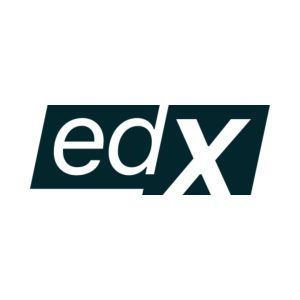
There are no reviews yet.