Introduction:
Guys, this is Venkat Raman V, welcome to my course on WebSphere Application Server 9 version.
This course is an evolving course, as in I would add more topics as I get time and more knowledge on a specific topic.
Important Information about this training:
-
No reading from presentation, the architecture, the diagrams are self made all those words in your PDF too.
-
Only on Linux prod like environment using SSH terminal no GUI (only for browser, windows o/s will be used)
-
No Linux experience needed,
-
Commands and method of execution is given in the video & PDF is attached for the commands,
-
Just follow the video and execute the commands in the PDF.
-
You can learn basic Linux commands also in this training as I have covered all the basic commands while going though the training.
About The Course:
This course introduces the student to WAS 9. Students will learn skills necessary to understand basic WAS 9 concepts and administrative tasks. At the end of this course the student will learn how to install WAS 9, understand WAS 9 standalone & profile, and administer WAS 9, etc. in a very detailed manner.
This course is geared toward administrators, developers, or architects who are looking to understand fundamental WAS 9 concepts and how to administer a WAS 9 environment quickly. My course is all done in linux ENV, only windows is used for browisng the application though an browser.
Relax and enjoy this course.
Who can take this course:
After finishing this course you will be:
-
Basic level in WAS 9.
-
You can understand and resolve problems which is part of your WAS 9.
-
As I am covering overview of the other components of your application server you can also have some experience on those topics as well.



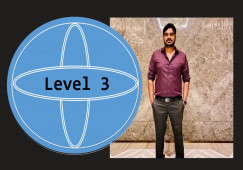

There are no reviews yet.