Illustrator CC Fundamentals
Learn the elements that make up vector graphics such as paths, strokes, fills, and other key concepts and techniques for drawing in Adobe Illustrator CC. This course is the first in a series designed to help you master one of the world’s most popular page layout applications. Software required: Adobe Illustrator CC.
Adobe Illustrator is the industry standard vector drawing tool. It’s used by print professionals as well as illustrators and web designers. Illustrator CC Fundamentals explains the key concepts and techniques for producing vector-based artwork. We review the elements that make up vector graphics such as paths, strokes, and fills. Additionally, we show you how to use the key drawing tools, including the Pen Tool. This course is designed to be the first in series by Train Simple that teaches all that you need to know about Adobe Illustrator. Software required: Adobe Illustrator CC.
Author Name: Matthew Pizzi
Author Description:
Matthew Pizzi is currently the Director of Product, Academy at Contentstack, where he spearheads the development of learning experiences that enhances how customers engage with Contentstack’s industry-leading composable CMS. His expertise in ed-tech leadership started by founding Train Simple, a leader in education for Adobe products and web technologies. Following the acquisition of Train Simple by Pluralsight in 2016, Matt played a pivotal role in overseeing key domains to further skills devel… more
Table of Contents
- What Is Adobe Illustrator?
1min - Understanding Illustrator CC
43mins - Working in Illustrator
45mins - Core Drawing Principles
51mins - Combining Paths and Shapes
46mins - Creating Artwork
27mins - Working with Type and Generative AI
49mins








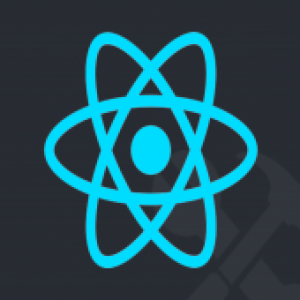

There are no reviews yet.