Unlock your creative potential with iMovie, Apples user friendly video editing application designed for Mac, iPhone, and iPad users. Whether you are a complete novice or have limited experience in video editing, this course is your gateway to producing professional looking videos without the need for an editing degree.
iMovie comes preinstalled on iOS and iPadOS devices, offering a seamless editing experience for those with iOS 15.3 or later. Our course caters to individuals who are eager to harness the power of iMovie and transform their raw footage into compelling stories.
Course Highlights:
* Getting Started: Learn how to download and install iMovie on your Apple laptop, iPhone, or iPad, ensuring you have the necessary tools to kickstart your video editing journey.
* Project Creation: Discover the step by step process of creating engaging video projects from scratch, setting the stage for your creative vision.
* Platform Overview: Gain a comprehensive understanding of the iMovie interface, making navigation a breeze.
* Media Import: Master the art of importing photos and videos into your projects and organizing your media library efficiently.
* Basic Editing: Dive into the world of basic editing techniques, from trimming clips with intuitive gestures to seamlessly connecting them.
* B-Rolls and Enhancements: Elevate your storytelling with the addition of B-Roll footage and explore the variety of video effects and enhancements available.
* Audio Magic: Learn how to add background music and captivating sound effects to enhance your videos emotional impact.
* Captivating Titles: Create eye-catching titles and text overlays to convey your message effectively.
* Artistic Backgrounds: Discover how to incorporate backgrounds that set the mood and atmosphere for your videos.
* Smooth Transitions: Master the art of adding seamless transitions between clips for a polished final product.
* Color Balancing and Corrections: Unlock the secrets of color balancing and correcting your footage to achieve a professional look.
* Exploring Extra Features: Delve into iMovies additional features, uncovering hidden gems to take your videos to the next level.
* Exporting Mastery: Learn how to export your completed videos in various formats, ensuring they are ready to share with your audience.
No prior video editing experience is required to embark on this journey. All you need is an Apple laptop, iPhone, or iPad with iMovie installed, and you will be ready to create stunning videos that captivate and inspire. Join us in this exciting course, and together, we will turn your video editing dreams into reality. We can not wait to welcome you to our class!




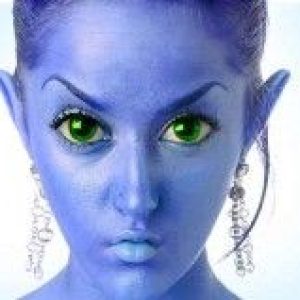





There are no reviews yet.