WebXR brings both VR and AR to the browser. The API has the massive forces of Google and Amazon behind it so it looks like immersive experiences, using only a browser, are going to make a huge impact in the near future. WebXR works great with Oculus headsets, including the Oculus Quest 2 and the Chrome Android browser is already supporting the API for both AR, Augmented Reality, and VR, Virtual Reality, experiences. But WebXR only harnesses the sensors on a mobile device and creates an agreed definition of how to use this data. To actually visualise 3D content you need a WebGL library and there is no better one to use than Three.JS. This mature Open Source library has many users around the globe and is supported by many developers. Three.JS is at version 118 at the time of writing and is a robust, production ready library. Recently WebXR support was added to the library. Making it easy for developers to create immersive experiences.
In this course you will learn how easy it is, using Three.JS, to create VR and AR experiences. To get the best from the course you will need to be comfortable with JavaScript coding. No other prerequisites are required.
The course is split into 10 sections.
Introduction: I introduce the history of WebXR, give you a basic primer for those of you new to 3D concepts and show you the Three.JS website and the WebXR examples.
A Three.JS Primer : is for Three.JS novices to bring you up to speed on the library.
An introduction to WebXR using Three.JS: we look in earnest at your development environment and create our first WebXR examples.
Using complex assets with Three.JS: most things you create for immersive experiences will need complex assets and sourcing, editing, loading and working with them is the subject of section 4.
The WebXR API gives a review of the WebXR API.
Creating an Architectural Walk Through: in section 6 we start to create real world examples of immersive content with an architectural walk-through.
Placing a Product in a Room: WebXR lends itself to showing real products in a person home and that is the topic for section 7.
Using WebXR for games: VR is perfect for games and we look at the basic ingredients of a game using WebXR in this section.
Using WebXR for training: covers the important topic of using VR for training.
Conclusion: we look at some WebXR examples to inspire you and review what you have learnt.
The only tools you will need are a code editor, in the course I use Brackets, freely available online. The course includes comprehensive resources and code examples. Each code example comes with two versions, one for you to code along with and another that is complete in case you hit a problem. I show you how to use github to host your development work on a secure server so you can easily test your work on a headset, such as an Oculus Quest
It is going to be fun.
–


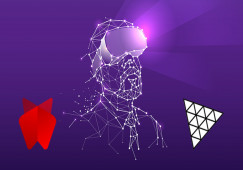

There are no reviews yet.