Make your apps smarter with Embeddable AI
Learn how to integrate embeddable AI into your apps. Discover how to add machine learning capabilities to your applications, enhancing their functionality and providing smarter user experiences.
At a Glance
You are building an app. It is 2023 and that means that your app must be infused with AI but all the AI you see requires connectivity to the internet and sending your sensitive data to the vendor providing AI as a service. But the app you are building may not have internet connectivity. Don’t despair. In this session you will learn how to embed AI libraries into your application so that it can run autonomously on your plant floor, on an oil rig in the middle of the North Sea or in the car infotainment system.
In an era where apps are an integral part of our day-to-day life, infusing them with Artificial Intelligence (AI) capabilities is no longer a luxury, but a necessity. However, ensuring your app remains smart even when offline poses a challenge. Sending sensitive data over the internet is fraught with privacy and security concerns. More so, several use cases, from remote plant operations to vehicular systems, may not have continuous internet access. This is where the power of Embeddable AI shines. With AI libraries directly integrated into your application, you can deliver intelligent functionalities without the need for external internet-based services, thus ensuring user data privacy and seamless offline operation.
A Look at the Project Ahead
Upon diving into this guided project, learners will gain comprehensive knowledge about embedding AI into applications. More specifically they will:
- Understand Embeddable AI: Understand the principles and importance of embedding AI into applications, especially in contexts where internet access might be intermittent or unavailable.
- Learn to use Watson Embeddable AI Hands-On: Hands-on experience with Watson Embeddable AI libraries, focusing on capabilities such as sentiment analysis and emotion detection, to empower apps with intuitive functionalities.
What You’ll Need
For an optimal experience, use the latest versions of Chrome, Edge, Firefox, Internet Explorer, or Safari.





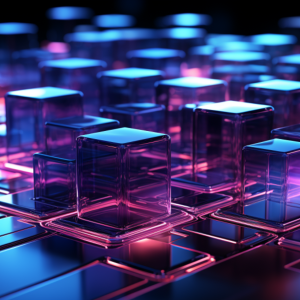




There are no reviews yet.