Mapping Spatial Data in Tableau Desktop
Learn to navigate answering spatial questions in Tableau. You’ll learn mapping basics and concepts, how to customize map styles and layers, and how to use map services and extensions while building almost every type of map in Tableau.
At the core of visualizing and analyzing spatial data in Tableau Desktop is a thorough knowledge of choosing the right map for the right job. Tableau helps people see and understand their data, but you need to know the why and the how in order to be effective. In this course, Mapping Spatial Data in Tableau Desktop, you will learn to navigate answering spatial questions in Tableau. First, you will learn mapping basics and concepts like when to use maps and understanding Tableau’s geographic roles. Next, you will discover how to customize how maps appear through map styles, layers, and services. Finally, you will experience how to build almost every type of map that’s possible in Tableau. When you’re finished with this course, you will have the skills and knowledge of working with maps in Tableau needed to answer any spatial question that you encounter. Software required: Tableau Desktop.
Author Name: Adam Crahen
Author Description:
Adam Crahen is the Director of Analytics Practices and Enablement for Pluralsight and also a former Tableau Zen Master. Adam is a creative problem solver specializing in data curation, transformation and visualization with tools like Tableau, SQL, Snowflake, dbt, and Alteryx, etc. His work has been recognized by organizations like Kantar and has been featured by several news organizations around the world. He enjoys sharing his knowledge and passion for data by speaking at conferences, user grou… more
Table of Contents
- Course Overview
1min - Mapping Basics and Concepts
28mins - Customizing Your Maps
22mins - Building Common Map Types
16mins - Building Advanced Map Types
25mins





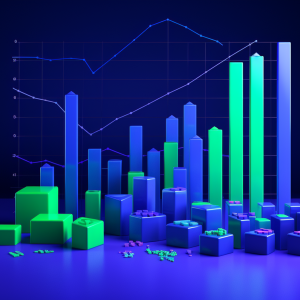
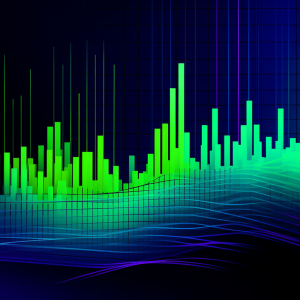
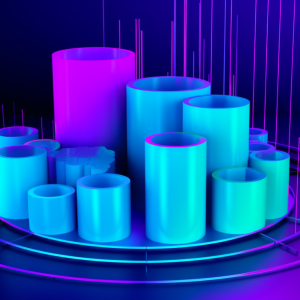

There are no reviews yet.