Microsoft Collaboration Engineer: Configure and Manage Teams Rooms and Devices
This course will help you master Teams Rooms and devices for seamless collaboration. Learn configurations, troubleshooting, and advanced features for optimal communication.
Navigating the complexities of configuring and maintaining Teams Rooms and devices is crucial in today’s collaborative work environments. In this course, Microsoft Collaboration Engineer: Configure and Manage Teams Rooms and Devices, you’ll learn to orchestrate seamless communication solutions. First, you’ll explore configuring device settings, IP phone policies, and local network setups. Next, you’ll discover the intricacies of managing Teams Rooms via the Microsoft Teams Rooms Pro Management portal and configuring Intune policies for Teams devices. Finally, you’ll learn how to configure optional features like HDMI ingest, Teams casting, and intelligent speakers. When you’re finished with this course, you’ll have the skills and knowledge needed to optimize Teams Rooms and devices, ensuring a cutting-edge and efficient collaboration infrastructure for your organization.
Author Name: Naveed Tauhid
Author Description:
Navidut (Naveed) Tauhid is an IT Consultant and Architect with more than 17 years of industry experience. He has deployed, maintained, and troubleshot numerous large-scale enterprise projects for many multinational companies. He has also provided training to thousands of IT students across the globe on various Unified Communication Products and helped them be their technical best. He is a certified CCIE Collaboration Written, CCNP Collaboration, Voicemail and Contact Center Specialist and CCNA R… more
Table of Contents
- Course Overview
1min - Maintain Teams Rooms and Devices
58mins - Configure and Manage Teams Rooms on a Surface Hub or Windows
20mins - Configure Optional Features for Teams Rooms and Devices
9mins
User Reviews
Be the first to review “Microsoft Collaboration Engineer: Configure and Manage Teams Rooms and Devices”




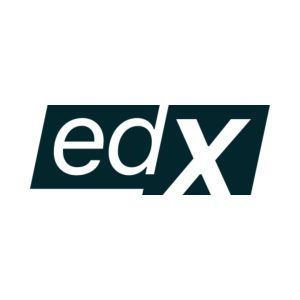

There are no reviews yet.