Microsoft Windows Server 2016 – Hands-on Training Part II
Learn advance administration of Microsoft Windows Server 2016 with hands-on learning
User Reviews
Be the first to review “Microsoft Windows Server 2016 – Hands-on Training Part II”

Microsoft Windows Server 2016 – Hands-on Training Part II
Original price was: ₹995.00.₹199.00Current price is: ₹199.00.

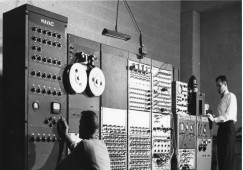




There are no reviews yet.