Operationalizing Bash and Z Shell Scripts
This course, Operationalizing BASH and Z Shell Scripts, is the course you need to learn the details of how you can put your shell scripts to effective use either from the command line or as a systemd service.
Creating awesome scripts that are functional and look professional is the aim of every developer. As you progress through this course, Operationalizing Bash and Z Shell Scripts, you will learn to accessorize your script with features that add to its purpose. First, you will learn that enabling the features that you need and disabling those that you don’t is as easy as the command shoot and set. Next, you will learn how to collect valuable input from your users either through prompts and the read command or the professional approach using getops and command line options. Finally, you will create a script to process text input sent via named pipes and finalize the project as a system service unit. By the time you are finished with this course, you will be able to create awesome scripts that have the functionality you need for each bespoke project. Software required: Any modern Linux distribution with access to BASH and ZSH.
Author Name: Andrew Mallett
Author Description:
Andrew is an all around Linux professional with in depth knowledge of the OS and this is supported with scripting in bash, perl, python and ruby and application development in C, C++ and Java. Having worked for many years in training, Andrew has developed automated course build systems after endless time wasted on Friday nights. The first build system he built was aptly named “Friday nights.” This has inspired his interest in all things deployment related. He has authored training courses on M… more
Table of Contents
- Course Overview
1min - Creating Awesome Scripts
12mins - Enabling Shell Power Features
30mins - Managing Shell I/O
31mins - Debugging Scripts and Shells
15mins - Processing Command Line Options
32mins - Working with Strings
21mins - Running Completed Scripts
36mins




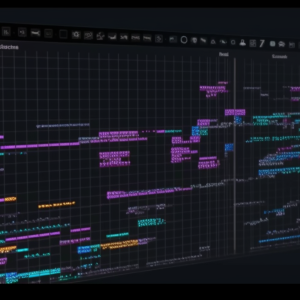


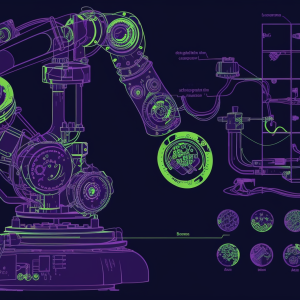
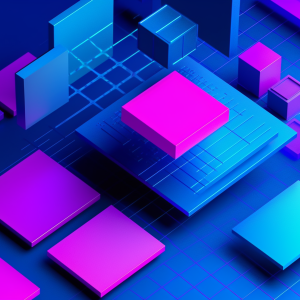

There are no reviews yet.