Perform Basic Search Functions in Kibana 7 with Kibana Query Language (KQL)
Analyzing, visualizing, and troubleshooting system and application logs are mandatory in a distributed application. This course will teach you how to write simple and effective queries using KQL and analyze logs for security vulnerabilities.
Companies need to pay the same attention to availability, stability, and security in the microservices era as they do to business functionality. In this course, Perform Basic Search Functions in Kibana with Kibana Query Language, you’ll learn to write simple and efficient queries to search and filter your logs. First, you’ll explore the core Kibana components and understand the Discover application. Next, you’ll discover various query types that are supported by KQL. Then, you will learn how to use these queries to search, filter, and group the logs and narrow them down to the issue that we are trying to resolve. Finally, you’ll learn how to use Kibana tools to inspect, profile, debug, and optimize your queries. When you’re finished with this course, you’ll have the skills and knowledge of writing simple queries using KQL needed to analyze and troubleshoot your system and application logs.
Author Name: Saravanan Dhandapani
Author Description:
I have worked in IT design, development, and architecture for over a decade for some of the top fortune 100 companies. I have designed and architected enterprise applications and developed scalable and portable software. I am a Google Certified Professional Architect. Critical areas where I have worked are architecture and design using Java, ESB, Tomcat, ReactJS, JavaScript, Linux, Oracle, SVN, GIT, and so on, and cloud technologies, including AWS and GCP.
Table of Contents
- Course Overview
1min - Identifying Core Kibana Components
14mins - Searching Logs Using KQL
19mins - Filtering and Grouping Logs Using KQL
19mins - Using KQL Advanced Features in Querying Log Data
22mins - Writing Efficient Queries for Better Log Analysis
17mins




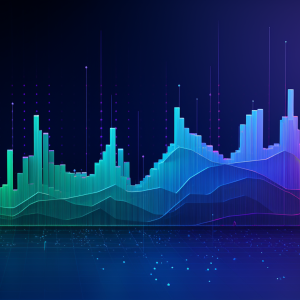




There are no reviews yet.