Learn one of the most powerful HTTP web server that also doubles as a reverse proxy server, a mail proxy server, and a generic TCP/UDP proxy server in this amazing zero to hero course for NGINX!
NGINX is a high-performance server that is known for its stability, rich feature set, simple configuration, and low resource consumption and is one of the few servers that addresses the C10K problem. It uses a much more scalable event-driven (asynchronous) architecture, instead of relying on thread-based request handling system.
NGINX is already a hit among big named websites such as Netflix, Hulu, Airbnb, Heroku, GitHub, and so many more, making this a great server to master.
Our course has been designed from scratch to help you become a professional in NGINX by strengthening your fundamentals of web servers as well as learning advanced features of NGINX, boosting your standing in the web industry. This tutorial offers a concise and practical approach to learning NGINX and mastering web server development from the scratch.
This comprehensive course is designed by industry professionals and includes the right combination of practical and theory, helping you not only master the theoretical basics, but also includes numerous practical examples that the learner can follow along with the instructor. At the end of this course, you will not only know about web servers, NGINX and Apache servers, but you will also be able to successfully configure, set up and deploy web servers from the start to finish.
The course does not require you to have any idea about setting up web servers, but it does assume that you do have a basic understanding about the web and HTTP Protocol, as well as requires you to know your way around Centos and Debian Linux distros.
The course will start with a brief introduction into webservers and where NGINX fits, as well a detailed difference between Apache and NGINX. From there, you will learn different ways to install and deploy the NGINX server. The following sections will include everything you need to set up the webserver, including the different directives, modules, configuration process, etc.
You will also learn about The LEMP Stack, how to monitor the web server, security and integrating SSL configuration and certificates, how to migrate from Apache to NGINX, including tips and tricks to get the most out of your web server, as well as the most popular FAQs related to the server technology.
Let’s take a detailed look at everything that you will learn in this course:
- A detailed introduction into webservers and NGINX, along with what is HTTP protocol, why should you install NGINX, and Apache vs. NGINX
- The different ways to install NGINX
- Directives, configuration files, context types and variables
- Different modules including core, events, HTTP and optional
- A breakdown of how NGINX works
- How to deploy websites on the webserver
- The LEMP Stack including installing, configuring and deploying apps
- How to monitor your web server for errors
- Integrating security and SSL certifications
- Migrating from Apache to NGINX
- Best tips and tricks, troubleshooting steps, common mistakes, and FAQs about the server
- Do you want to master this high-performance web server? Enroll now and let’s get started.
–







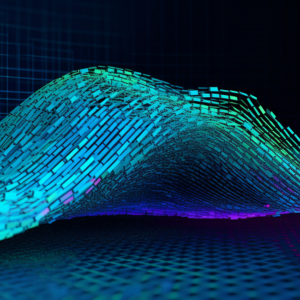
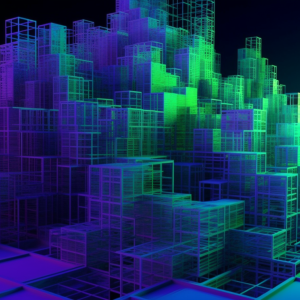

There are no reviews yet.